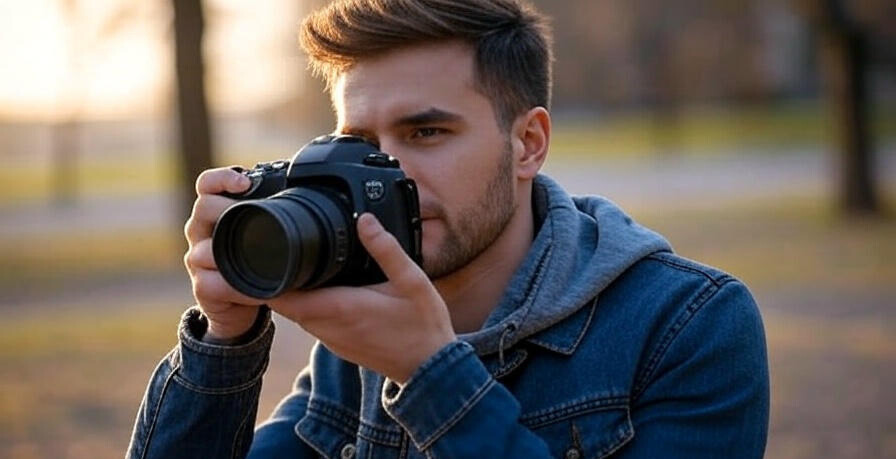Crypto Wallet Users Urged to Uninstall These Malicious Apps Immediately
June 12, 2025 | Technology Desk – In an alarming development, cybersecurity researchers have issued a high-priority advisory for cryptocurrency wallet users. A significant number of malicious Android applications, disguised as crypto wallet services, have infiltrated the Google Play Store, putting millions of users’ digital assets at risk.
Cybersecurity Alert: Malicious Crypto Wallet Apps Identified
According to newly released findings by cybersecurity firm ESET, several deceptive apps have been discovered masquerading as legitimate cryptocurrency wallet services. These fake apps aim to lure unsuspecting users into entering their private credentials, leading to immediate theft of funds and sensitive data.
The targeted platforms include high-profile wallets such as MetaMask, Trust Wallet, Coinbase Wallet, Bitcoin Wallet, and Phantom. These apps exploit Android vulnerabilities and sideloading techniques to penetrate user devices.
How the Malware Operates
The malicious apps operate by employing phishing techniques tricking users into installing counterfeit versions of popular wallets. Once installed, these apps prompt users to input their recovery phrases or login credentials. This data is transmitted to remote servers controlled by hackers who then drain users’ accounts within seconds.
The fraudulent apps have been traced back to app stores and third-party websites under suspicious developer names, often claiming to offer enhancements or regional support versions.
Google Play Store’s Continuous Security Struggles
Despite Google’s ongoing efforts to curb malware distribution through its Play Protect system, threat actors continue to exploit loopholes. These apps manage to temporarily evade detection during Google Play Store’s screening process, only to be discovered weeks later by independent researchers like ESET.
This incident underscores the broader problem of fake Android apps bypassing security filters, especially those targeting fintech and cryptocurrency domains.
List of Known Malicious Crypto Wallet Apps
The following table includes well-known clones recently ousted by cybersecurity analysts:
| Fake App Name | Posing As | Developer (Fake) | Status |
|---|---|---|---|
| Metamask Wallet Pro | MetaMask | Meta Plus Dev | Removed |
| Trust Crypto Wallet | Trust Wallet | GlobalTechSoft | Removed |
| Phantom Wallet Secure | Phantom | SolanaTechs | Under Review |
What Crypto Users Should Do Now
The first and most crucial action is to uninstall any suspicious crypto wallet apps immediately. Users are advised to verify the legitimacy of any cryptocurrency application using these best practices:
- Download apps only from official Google Play Store or Apple’s App Store.
- Check the developer’s name, app’s download numbers, and user ratings.
- Use two-factor authentication (2FA) for all crypto-related logins.
- Never input your recovery seed phrase unless you’re 100% sure of the source.
- Install mobile security apps that scan for malicious behavior and monitor sensitive data access.
You can also find related news and further protection guidelines in our breaking news and cyber health sections.
Google’s Response & Cleanup Efforts
Following the detection, Google swiftly removed the compromised applications from the Play Store. However, experts cautioned that due to Android’s open ecosystem, sideloaded APK files from external websites may still persist.
A Google spokesperson emphasized users should enable Play Protect and avoid installing unknown sources. They reiterated their commitment to investing in AI-powered malware screening innovations.
This situation once again throws light on the importance of constant vigilance in the crypto space and highlights the ongoing U.S. National Institute of Standards and Technology (NIST)’s emphasis on cybersecurity hygiene.
Final Recommendations for Crypto Wallet Safety
In light of the recent threats, it is essential for users to revisit core crypto wallet safety tips:
- Keep your wallet software updated from official sources.
- Use hardware wallets for storing large sums of cryptocurrency.
- Conduct regular scans using reputed anti-malware tools.
- Avoid engaging with unsolicited crypto wallet links or ads.
For more tech trends and alerts, keep visiting our Technology Hub, and stay informed with the latest from our Entertainment and Sports sections.